Imagine waking up with a billion-dollar idea but no tech skills to build it. Your mind races with possibilities, but self-doubt creeps in — “I’m not a developer… can I really do this?” Hostinger Horizons doesn’t just answer that question — it destroys the limitation. What if you could transform that idea into a revenue-generating web app in a weekend? With zero code, minimal budget, and only your imagination as fuel — this isn’t a dream. It’s your new reality.
In today’s fast-paced digital world, building a powerful web application no longer requires months of coding or hiring expensive developers. With platforms like Hostinger Horizons, even non-technical entrepreneurs can create scalable, feature-rich web apps in record time. Whether you’re a solopreneur launching a SaaS business or a small startup testing a market idea, Horizons offers a low-code/no-code solution that’s intuitive and powerful.
This blog dives deep into how you can plan, build, and launch a complete web app using Hostinger Horizons — from scratch to production — with real-world examples and tips.
Copyright Notice:
Affiliate Disclosure & Copyright Notice:
This blog includes video content owned by Hostinger International Ltd., used with attribution as part of the Hostinger Affiliate Program.
Plan Your Web App Like a Pro
Planning is the blueprint of success in web app development — especially when you’re using a platform like Hostinger Horizons. Before diving into design and automation, it’s essential to map out your business goals, user experience, and functionality. Treat this phase like an architect drawing blueprints before construction. A well-defined plan ensures your app is aligned with both your audience’s needs and your monetization goals.
Choose the Type of Web App
Your web app’s type dictates its architecture, features, and user journey. Horizons allows flexibility to build various kinds of apps, but clarity is key.
Here are some high-impact types:
- SaaS Platform – Create tools like CRM systems, project management dashboards, or content scheduling platforms. Example: A social media scheduling SaaS for content creators.
- Newsletter Platform – Build a niche content delivery app that allows users to subscribe and get category-based updates.
- AI Tools Portal – A curated AI app listing that filters tools by category, allows users to rate, and integrates AI APIs for live interaction.
- Expense Tracker – A practical solution for freelancers and entrepreneurs to track income, expenses, and generate simple reports.
Real-World Example: Let’s say you decide to build “Invoicy” – a mini SaaS product that allows freelancers to generate and send invoices in under 2 minutes. It will include a client list, invoice templates, due reminders, and payment tracking.
Define Your Target Audience
Knowing your user is half the battle. Think beyond demographics — dig into their habits, problems, and workflows.
Ask yourself:
- Who is this app for? (Freelancers? Agencies? Online tutors?)
- What frustrations are they facing? (Manual invoicing, missed payments, no dashboards?)
- What will your app fix for them in a unique way?
Example Persona: A freelance graphic designer who works with international clients, charges in different currencies, and finds it hard to track overdue payments.
Solution: Invoicy helps her create multi-currency invoices, schedule recurring ones, and get automatic reminders when a payment is late.
Core Features You Should Include
Your features should solve pain points, delight users, and reduce friction.
Here are must-haves:
- Authentication: Secure login and signup, ideally with email/password or Google sign-in.
- Dashboard: A clear, visually appealing interface showing the app’s primary metrics.
- Forms & CRUD Logic: Enable users to add, edit, or delete records (e.g., invoices, expenses, contacts).
- Automations: Triggers for sending email reminders, creating follow-ups, or alerts.
- Payments Integration: Stripe, Razorpay, or Cashfree to enable paid subscriptions or one-time purchases.
- API Integrations: Connect with Notion (for data sync), Airtable (for databases), Mailchimp (for onboarding emails), etc.
Example Implementation: Invoicy’s dashboard shows unpaid invoices, upcoming due dates, and revenue this month. A “New Invoice” form auto-fills client details and lets the user email it with one click. Upon due date, it sends a reminder. Payment is tracked via Stripe webhook.
With this plan in place, you’re now set to move from idea to action.
Before jumping into the builder, a clear plan ensures success.
Choose the Type of Web App
Start with defining your goal:
- SaaS (e.g., CRM tool, social media scheduler)
- Newsletter Platform (e.g., niche-based curated emails)
- AI Tools Portal (e.g., a curated list with filters and API usage)
- Expense Tracker (e.g., for freelancers, small businesses)
Example: Imagine you’re building a SaaS called “Invoicy” — a lightweight invoice generator for freelancers.
Define Your Target Audience
- Who will use this app?
- What problems are they facing?
- What features solve those problems?
Example: Freelancers hate tracking payments manually. Your solution? Automated invoice creation, recurring billing, and simple tracking dashboards.
Core Features You Should Include
- Authentication: Login/Signup using email/password or Google
- Dashboard: Analytics, overview, usage stats
- Forms & CRUD: Manage user data, generate reports
- Automations: Send reminders, notifications, or emails
- Payments: Integrate Stripe, Razorpay for monetization
- API integrations: Connect to Airtable, Notion, Mailchimp, etc.
Once you’ve mapped out your web app strategy, it’s time to put the plan into motion. Hostinger Horizons is your launchpad — intuitive, powerful, and designed for creators, entrepreneurs, and innovators who want to ship ideas without writing a single line of code.
Step into Your Dashboard
Visit: Web App Builder
You’ll be greeted by a clean, professional dashboard where your web creation journey begins. Here’s how to get started:
-
Log In or Create an Account
Use your existing Hostinger credentials, or sign up within seconds. The onboarding is smooth, requiring minimal info to get started. -
Click “Create New Project”
This is where your idea becomes a reality. Whether you’re launching a startup MVP or a utility tool, this button is your gateway. -
Choose Your Build Style
- Use a ready-made template for dashboards, apps, portfolios, and more
- Or start from scratch for full creative freedom
💡 Pro Tip:
If you’re new to web app building, start with a pre-designed template and tweak it. It saves hours and still gives you full control over content, styling, and logic.
Example: If you’re building “Invoicy” (our invoice generator app), start with a dashboard layout. It comes preloaded with navigation elements and content blocks tailored to SaaS-style workflows.
In just a few minutes, you’ll have your workspace set and ready to build out features, UI, and business logic — all in a no-code environment.
The real magic begins from here — let’s move on to configuring your project environment.
Visit: Web App Builder
- Sign in with your Hostinger account (or create one)
- Click “Create New Project”
- Choose a template or start from scratch
Set Up Your Web App Environment
Now that you’re inside your Horizons workspace, it’s time to bring structure to your vision. Think of this as laying the foundation of your digital storefront. Whether you’re building a simple tool or a robust SaaS platform, this setup phase ensures your web app functions smoothly, looks professional, and is easy to scale.
🏗️ Define the Architecture of Your App
Begin by choosing how your app is structured. Horizons offers three key layout options:
- App Template – Ideal for mobile-first tools or lightweight applications.
- Dashboard Template – Best suited for SaaS platforms, admin panels, or analytics apps.
- Custom UI Template – Full creative freedom for building unique workflows, landing pages, or one-pagers.
📝 Name and Identity
Set your app’s name — this becomes your brand identity across all touchpoints.
Example: If you’re building “Invoicy”, this name will appear in your navbar, email headers, URLs, and user dashboards.
🌐 Set Your Subdomain or Custom Domain
Choose where your app will live:
- Use the free Hostinger subdomain (e.g.,
invoicy.hostinger.app) - Or connect your own branded domain (e.g.,
www.invoicy.com)
Hostinger provides a smooth domain connection wizard, so even non-tech founders can connect DNS settings in a few clicks.
Pro Tip: Custom domains build credibility and trust — especially if you’re launching a monetized product or B2B tool.
By the end of this step, you’ve built your web app’s skeleton. Next comes the exciting part: designing the interface your users will interact with every day.
Define the structure of your project:
- Choose from App, Dashboard, or Custom UI templates
- Set your app name (e.g., “Invoicy”)
- Choose a subdomain:
invoicy.hostinger.appor connect a custom domain
Design a Stunning UI/UX with Drag & Drop
Design is not just about aesthetics — it’s about how your users experience your product. A sleek, intuitive interface builds trust, improves engagement, and differentiates your app from the competition. With Hostinger Horizons’ drag-and-drop builder, you can create professional, user-centered designs without writing a single line of code.
🧱 Use Prebuilt Blocks and Design Elements
Horizons provides an array of ready-made UI components that help you build faster while maintaining a modern, consistent look. Simply drag and drop elements where you want them and customize them to match your brand.
🔧 Key Elements to Include in Your App Layout
- Navbar: Acts as your app’s navigation header. Include key links like Dashboard, Profile, Logout, or Settings.
- Sidebar: Perfect for dashboards or admin panels, allowing users to jump between modules quickly.
- Hero Sections: Great for landing or onboarding pages. Add value propositions, CTAs, or product visuals.
- Forms: Essential for user input — include fields for data entry, file uploads, selections, etc.
📄 Suggested Pages to Include
Every functional web app should have at least these foundational pages:
-
/home– Landing page or main entry point -
/dashboard– User’s command center for data and tools -
/login– For existing users to access their account -
/signup– Onboarding for new users -
/profile– Manage personal settings, preferences, and account info -
/admin– Admin-only section for controlling users, content, and analytics
🎨 Pro Design Tips
- Maintain Visual Consistency: Use a uniform color palette, spacing, and font style across pages.
- Use White Space Wisely: It improves readability and adds a clean, modern aesthetic.
- Mobile Responsiveness: Horizons templates are mobile-friendly, but always preview your layout on different screen sizes.
- Brand with Purpose: Add your logo, brand colors, and mission-driven copy in the hero and footer sections.
With these pages and components in place, your app will not only look polished — it will also feel like a tool users can trust and enjoy using. Once the UI is complete, it’s time to bring it to life with dynamic logic and automation.
Use prebuilt blocks and design elements:
Key Elements to Add:
- Navbar: Add links to dashboard, settings, logout
- Sidebar: For navigation between app modules
- Hero Sections: For marketing or onboarding pages
- Forms: Input, selection, file upload, etc.
Suggested Pages:
/home/dashboard/login/signup/profile/admin
Tip: Stay consistent with colors, spacing, and font size to maintain a pro-grade brand identit
Backend Logic (No-Code Automation)
Every great app runs on a solid backend — and thanks to Hostinger Horizons, you don’t need to write code to make it work. As a modern entrepreneur, your time is better spent refining the user experience and driving growth, not debugging server scripts. Horizons allows you to build backend logic with the ease of setting up a spreadsheet, yet with the power of a robust development platform.
Horizons’ backend engine is powered by visual workflows — much like Zapier or Make.com — where you define what happens behind the scenes when a user takes an action.
Database Setup: Structure Your Data Like a CTO
Start by creating your collections (think of these as your database tables):
-
users: Fields — email, password, role -
invoices: Fields — title, amount, client, due_date, status
Establish relationships between tables:
- Link
user_idin the invoices table to the primaryuserstable to track which invoice belongs to which user.
This relational structure forms the backbone of any SaaS application.
Build Workflows That Think Like You Do
Using drag-and-drop logic blocks, you can create automated actions triggered by user interactions. For example:
- On Form Submit: Save the user’s data → Trigger an email confirmation → Display a success popup.
- On Login: Validate credentials → If successful, redirect to dashboard → If failed, show error message.
- On Payment Completion: Change invoice status to “Paid” → Send thank-you email → Log transaction for reporting.
These workflows replace what would typically require dozens of backend endpoints and conditional code.
🔐 Authentication: Enterprise-Grade Security Made Simple
Hostinger Horizons makes authentication effortless:
- Built-in Auth system for signup and login
- Store roles (admin, user, subscriber) for access control
- Customize login/signup flows to match your UX vision
- Enable Google OAuth for seamless social login (perfect for reducing friction and improving conversion rates)
Pro Tip: Use conditional logic to show or hide content based on user roles — giving you full control over what different users see and can do inside your app.
With backend logic in place, your app now becomes dynamic, secure, and intelligent — setting the stage for seamless third-party integrations and payment handling in the next phase.
Horizons uses logic blocks similar to Zapier or Make.com:
⚙️ Database Setup
Define collections (tables):
-
users: email, password, role -
invoices: title, amount, client, due_date, status
Create relationships:
-
user_idin invoices linked tousers
Workflows & Logic Examples
- On Form Submit: Save data → Send email → Show success popup
- On Login: Validate credentials → Redirect to dashboard
- On Payment: Change status → Trigger thank you email
🔐 Authentication Logic
- Use Hostinger’s built-in Auth system
- Customize signup/login flows
- Enable Google OAuth (if needed)
Integrate APIs & External Services
A powerful web app doesn’t exist in isolation — it connects, communicates, and collaborates with other platforms. Hostinger Horizons empowers you to integrate with your favorite tools through REST APIs and webhooks, making it incredibly easy to expand your app’s capabilities.
As a modern entrepreneur, this means you can automate tasks, sync data across platforms, and enhance user experience — all without complex development.
🔌 Supported Integrations
Horizons allows you to plug into popular tools that elevate your app functionality:
- Stripe / Razorpay – Securely receive payments, handle transactions, and create subscription logic.
- Sendinblue / Mailchimp – Automate email sequences, welcome new users, and run newsletter campaigns.
- Google Sheets / Airtable – Create dynamic data pipelines for tracking, reporting, or sharing real-time information.
- Notion – Publish tool updates, fetch resource libraries, or manage dynamic content feeds.
🛠️ Real-World Example: Stripe Integration
Let’s say your app includes a premium subscription feature. Here’s how you might connect Stripe:
- Trigger: User clicks “Upgrade to Pro”
- Action: Horizons sends API request to Stripe
- Stripe: Handles the payment on their end
- Webhook: Stripe sends a success response back
- Horizons Workflow: Updates user’s role to “Pro”, generates invoice, and sends confirmation email
🌍 Why External Integrations Matter
- Automate manual tasks (e.g., sending invoices or collecting data)
- Keep your app light while still feature-rich
- Provide a seamless, professional user experience
Pro Tip: Combine integrations with internal workflows. For example, when a user submits a form in your app, simultaneously send that data to Airtable, notify your team via email, and update a Notion page.
In short, integrations are what turn your standalone app into a connected digital powerhouse. They help you scale efficiently, serve better, and automate smarter — all from inside Horizons.
Horizons supports REST API calls and webhooks:
Common Integrations:
- Stripe/Razorpay: Receive payments
- Sendinblue/Mailchimp: Newsletter subscriptions
- Google Sheets/Airtable: Dynamic data syncing
- Notion: Fetch tool data or publish updates
Example: Connect Stripe to create customer records, handle payments, and send receipts — all via Horizons workflows.
7. Add Payments to Monetize Your App
A great product is only half the equation — monetization is where the magic (and money) happens. With Hostinger Horizons, adding a payment system to your web app is not just possible, it’s streamlined. Whether you’re offering subscriptions, digital products, or gated features, you can easily integrate payment gateways and automate the flow with zero technical hassle.
Seamless Payment Integration
Horizons allows you to connect with leading payment gateways using API blocks and webhooks, giving you complete flexibility over how and when you collect money from users.
Available Gateways:
- Stripe – Ideal for global audiences, SaaS subscriptions, or USD/euro payments.
- Razorpay / Cashfree – Perfect for India-based businesses or apps targeting domestic users.
Example: Razorpay Payment Flow for a Premium Upgrade
Let’s walk through a real-world monetization scenario:
- Trigger: User clicks the “Upgrade to Pro” button on your pricing page.
- Redirect: Horizons initiates a payment request and sends the user to Razorpay’s secure checkout page.
- Webhook: Upon successful payment, Razorpay notifies your app via a webhook.
-
Automation:
- Update user’s role from
freetopro - Send a confirmation email with a PDF invoice
- Unlock exclusive dashboard features or analytics
- Update user’s role from
💼 Pro Monetization Tips:
- Use role-based access to restrict and release premium features.
- Track revenue using internal workflows or Google Sheets API.
- Send automated reminders for renewals or expiring subscriptions.
Whether you’re running a newsletter SaaS, AI tool aggregator, or expense tracking platform — adding payments with Hostinger Horizons helps you turn your idea into a sustainable, revenue-generating business.
8. Preview & Test Thoroughly
Before you hit that “Publish” button, pause and test like a pro. Launching without rigorous testing is like deploying a rocket without a systems check — it might fly, but even a small flaw can bring it crashing down. Whether you’re building a SaaS tool or a simple utility app, user trust begins with a smooth experience, and that starts with testing.
Why Testing Is Non-Negotiable
Even in a no-code platform like Hostinger Horizons, minor oversights can lead to broken workflows, failed payments, or a confusing user interface. As an entrepreneur, your reputation hinges on the first impression your app makes — and that impression must be seamless.
Think of testing as your final polish before presenting your product to the world.
What You Need to Test (and Why)
Here’s a high-impact checklist of what to validate before going live:
-
🔐 Signups & Logins
Test account creation, email/password validations, error messaging, password reset flows, and OAuth if enabled. Make sure new users can enter your app without confusion. -
📊 Dashboard Stats Rendering
Check if real-time metrics load correctly. Whether it’s invoices due, earnings this month, or completed tasks — broken stats = broken trust. -
📝 Form Inputs and Validations
Submit multiple test cases. What happens if a user leaves a field blank or enters the wrong format? Make sure success and error messages are clear. -
💳 Payment Triggers
Use sandbox mode (provided by Stripe, Razorpay, etc.) to simulate real transactions. Test what happens during:- A successful payment
- A failed transaction
- A canceled checkout
-
Email Notifications
Ensure users receive confirmation emails, password resets, or payment receipts. Double-check formatting, branding, and links inside these messages.
Use Test & Dummy Data
Most major payment gateways offer sandbox environments where you can:
- Simulate various payment scenarios
- Test webhook responses
- Observe how your workflows react to external triggers
Horizons allows you to trigger logic flows based on sandbox responses, so you can confidently test the entire transaction journey — from payment to confirmation email.
Bonus Tip: Invite Real People to Break It
Get a few friends, colleagues, or beta users to interact with your app. Ask them to:
- Try to break things
- Perform edge-case actions
- Share what’s confusing, slow, or unexpected
This feedback is invaluable — users often spot friction points that builders become blind to.
Publish and Go Live!
After careful planning, designing, and testing, it’s time for the most exciting part of your journey — launching your web app. With Hostinger Horizons, publishing your app is just a few clicks away. But this step is more than pressing a button — it’s your transition from idea to execution, from creator to founder.
🚀 Hit “Publish” — The Final Trigger
Once everything looks and works perfectly:
- Open your project in the Horizons editor.
- Click the “Publish” button.
- Hostinger will deploy your app instantly to the web.
No complicated server setups. No code deployment pipelines. Just instant access to a live product you built.
🌐 Get a Live URL Instantly
When you publish, Hostinger automatically gives your app a shareable live link:
-
Free Subdomain: You’ll receive a default subdomain like
yourapp.hostinger.app, perfect for early testing or MVPs. -
Custom Domain Support: For branding and professionalism, connect your own domain (e.g.,
yourbrand.com) via Horizons’ built-in domain setup.
🛠️ Easy Domain Configuration
Hostinger simplifies the domain connection process:
- Update DNS settings with just a few clicks
- Use the domain wizard to point existing domains
- Buy a new domain directly from Hostinger if you don’t have one yet
🧠 Pro Tip
Use your subdomain during internal testing or a soft beta launch. Once your product is stable and validated, shift to your branded domain for a professional, public release.
SEO, Analytics & Launch Marketing
Building a great app is only half the battle — the other half is making sure people find it. Even the most powerful web app can go unnoticed without strategic visibility. That’s why SEO, analytics, and launch marketing are not optional — they’re essential for traction and growth.
Think Like a Marketer, Not Just a Maker
Once your app is live, your next job is to attract users, capture their interest, and understand their behavior. The good news? Hostinger Horizons allows you to integrate key tools without any heavy lifting.
🔍 Step 1: Add SEO Meta Tags
Search engines rely on meta tags to understand your app’s purpose. Adding proper tags improves your discoverability on Google and helps your app rank for relevant keywords.
What to include:
- Title tag: “Invoicy – Smart Invoice Generator for Freelancers”
- Meta description: “Create invoices in under 2 minutes. Automate billing, track payments, and impress your clients.”
- Keywords: “invoice generator, freelancer billing app, send invoices online”
Pro Tip: Include action verbs and benefit-driven language in your meta descriptions to boost click-through rates.
🌐 Step 2: Optimize for Social Sharing with OpenGraph & Twitter Tags
When your app link is shared on social media or messaging platforms, OpenGraph and Twitter meta tags determine how it appears.
Example Tags:
-
og:title: Invoicy – Send Invoices That Get You Paid -
og:image: A thumbnail showing your dashboard UI -
og:description: Automate invoices. Accept payments. Stay professional.
This makes your app instantly recognizable and clickable in feeds and conversations.
📊 Step 3: Set Up Analytics & Conversion Tracking
You can’t improve what you don’t measure. With analytics, you’ll gain deep insights into how visitors are interacting with your app — and where you’re losing them.
Tools to Integrate:
- Google Analytics 4 – Track page views, time on site, and user flows
- Meta Pixel – Retarget visitors through Instagram/Facebook ads
- Event Tracking – Monitor conversions (e.g., signups, upgrades, or form submissions)
Example: Track how many users visit your pricing page but never complete payment — then use that data to adjust your messaging or layout.
📬 Step 4: Capture Leads with Newsletter Popups
Use a tool like Mailchimp or ConvertKit to collect email addresses. Horizons allows popup integration, so you can offer:
- A free trial
- A discount on launch
- An early-access waiting list
Example Popup Headline:
“🚀 Be First to Try Invoicy Pro – Get 50% Off Your First Month!”
Grow your email list from day one so you can nurture leads, build loyalty, and launch new features directly to your audience.
📣 Step 5: Launch Like a Pro
Make your debut count. Your launch is a one-time opportunity to generate buzz, gather feedback, and gain early traction.
Where to launch:
- Product Hunt – Post your app with screenshots, explainer video, and a personal note from the founder
- IndieHackers – Share your build journey, challenges, and early metrics
- Your Newsletter – Email your subscribers with a personal update and invite them to try it
- Twitter/LinkedIn – Share behind-the-scenes, use-case threads, and testimonials
Example Announcement Tweet:
Just launched 🎉 Invoicy – the fastest way for freelancers to get paid.
🚀 Send invoices in 60 seconds
💰 Track due payments
💡 Smart reminders
Try it free → [yourapp.link]
Web App Ideas for Different Niches
| Niche | App Idea |
|---|---|
| Business | Expense Tracker SaaS |
| Education | Online Course Platform |
| Productivity | AI Prompt Generator App |
| Freelancers | Invoice Generator |
| Creators | Link-in-bio page with Analytics |
| Ecommerce | Custom Product Builder |
| Finance | Subscription Management Tool |
Pro Tips to Maximize Hostinger Horizons
Once your app is live, the real magic happens in how you optimize and scale it. Hostinger Horizons is far more than just a drag-and-drop builder — it’s a fully capable platform that lets you build enterprise-grade workflows without writing code. The key is unlocking its lesser-known features to run smarter, leaner, and faster.
Here are four powerful ways to elevate your Horizons project like a seasoned entrepreneur:
🔄 1. Use Form Logic to Show/Hide Fields Dynamically
Every user is different — and your forms should adapt accordingly. Horizons allows you to create conditional logic within your forms, enabling fields to appear, disappear, or change based on user inputs.
Use Case Example:
In a SaaS billing form, if a user selects “Pro Plan,” you can automatically show additional fields for company name, VAT ID, or invoice preferences.
Why It Matters:
- Reduces clutter and confusion
- Improves conversion rates
- Delivers a personalized UX
📦 2. Store Session Variables with State Management
Think of state management as short-term memory for your app. Horizons allows you to temporarily store data (like user roles, selected preferences, or active tabs) during a session and reuse it across pages or workflows.
Use Case Example:
If a user logs in and selects a tool category on the home page, you can remember their choice and pre-filter tools when they reach the dashboard.
Why It Matters:
- Eliminates unnecessary API/database calls
- Makes transitions feel instant
- Powers contextual experiences
🛡️ 3. Build Admin Panels with Role-Based Access
Security isn’t just about logins — it’s about permissions. Horizons lets you assign roles (e.g., user, admin, super-admin) and restrict access to specific pages, workflows, or buttons.
Use Case Example:
You can create an /admin dashboard that only appears if the logged-in user has the “admin” role. Within it, display insights, user management tools, and revenue data.
Why It Matters:
- Protects sensitive data
- Enables internal teams or co-founders to manage backend ops
- Makes your app enterprise-ready
📊 4. Utilize Repeating Groups for Lists and Analytics
Repeating groups are dynamic sections that display multiple items from a database — like invoices, users, AI tools, or support tickets. They’re essential for building dashboards, reports, and list views.
Use Case Example:
In your “Invoicy” app, use a repeating group to display all unpaid invoices, filter them by client, and sort by due date.
Why It Matters:
- Displays live, interactive data
- Simplifies database management
- Enables advanced sorting, filtering, and analytics
Hostinger Horizons is more than a page builder — it’s a business launcher. Whether you’re creating a tool for creators, a SaaS dashboard, or a startup MVP, you now have the power to go from idea to launch — no coding needed.
Entrepreneurs today need speed, flexibility, and efficiency. Horizons provides all three. Embrace it, test your idea, iterate fast, and build a revenue-generating web app in days, not months.
Want help creating your first Horizons app? Let me know your app idea — I’ll generate a working template or walkthrough tailored just for you.
Your message has been sent
This site is not affiliated with Hostinger. All logos, brand names, and video content remain the property of their respective owners. Any use of Hostinger’s content is for educational and illustrative purposes only.
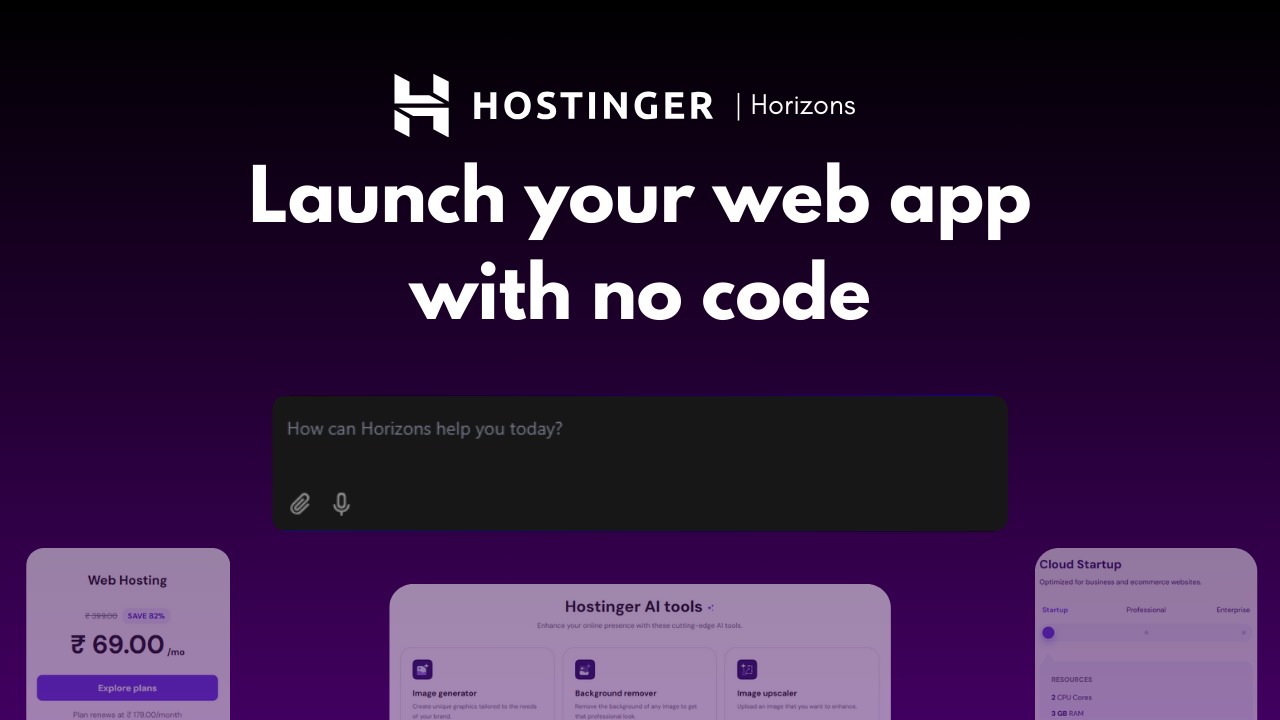
Leave a Reply